So yesterday I posted about my first impressions on the Apple Vision Pro (AVP) and I wanted to expand a bit on using the Mac Virtual Display feature. As I said yesterday, I do not see this replacing my external monitors. In part because you only get 1 monitors in AVP and also because the text that you aren’t actively focusing on is slightly blurry. There is no denying that this is leaps and bounds better than the Meta Quest 2 (MQ2), where text was incredibly difficult to read unless it was massive. Even then the text was still fuzzy and hurt my head to read for long periods of time. In contrast, AVP’s text is perfectly clear when you are looking at it but in your periphery it’s blurry and sometimes you need to move your head/eyes slightly to bring it into focus.
I think that given the option of just my MBP screen or the AVP I might pick the AVP (like on an airplane or in a hotel room) but it’d be close. That said, the fact that it’s so close is rather astounding. I’ve used Meta Remote Desktop and it wasn’t usable for me, this is usable, just not as good as 3-4 external monitors. In real life there is no lag, there is no “smearing” as you move your head, and while I think I could get used to that, why would I?
I still want to try this out on the couch and compare it to using the laptop directly (my laptop is docked in clamshell mode 99% of the time, it’s a portable desktop for me) to see if I lean towards using the AVP more. I rarely use my laptop on the couch because getting the right angle for my keyboard/screen is difficult while also remaining comfortable. The AVP might change that calculus since I could have the keyboard on my lap (either wireless keyboard/trackpad, I bought this to try out, or using the laptop keyboard/trackpad directly) and then have the screen hovering in front of my eyes. The problem is when I’m at my desk the desire to take off the AVP and do “real work” is strong.
I shot some video of using the AVP at my desk with my computer monitor hovering in front of me surrounded by AVP apps and I could see that being nice… if I didn’t have nearly the same screen real estate sitting right there ready to be used. The default screen recording built into the AVP is not representative (I think I’ve read it records in 720p?) but there is a way to record better videos by pairing your AVP with your Mac and recording it in Reality Composer Pro. Below I have 2 screenshots I pulled from a video showing text on my physical computer screen while moving my head and while holding still. Note: this is NOT using Mac Virtual Display, this is looking directly at a real physical screen. I think this best shows the “smearing” I mentioned above for all passthrough video.


That’s how passthrough works in the AVP. Moving smears the video a bit but then once you stop it’s pretty clear. The same thing happens when using AVP apps or Mac Virtual Display (to a lesser degree though). Capturing video of the Mac Virtual Display from the AVP I couldn’t reproduce the slight blur that happens in-headset.

I found the immersion you can active by turning the Digital Crown to be helpful since I didn’t see the real world and so the smearing is much less noticeable. Make sure you watch this in the highest quality version you can select from the video player.
I think this video makes it look slightly better than it does in the AVP. Mostly because all the text is clear everywhere when I rewatch the video but while I’m wearing the AVP I feel like it’s only clear where I’m actively looking. Either way I think the talk about having a 4K display in AVP with Mac Virtual Display was a bit off the mark. My physical monitors are 2K (1440×2560, non-retina) and they look sharper than this.
But it really comes down to if you have multiple monitors in all the places you regularly work. I do, I have 2 offices set up the same way (3 monitors, 2 vertical flanking 1 horizontal) at my house and my parents house which makes it easy to go visit for long periods of time. If I didn’t have that setup at their house I could see myself using this while I was there. The AVP would probably be great for airplanes (though I rarely fly) and hotels. I’d also be interested in trying this in the car (as a passenger, I’m not a moron) as well in Travel Mode which I have not had a chance to try yet.
I’m still undecided on if I’m going to keep the AVP or return it (I have 11 days to decide). There are just somethings I want to do regularly that I can’t do in my AVP, like playing my Steam Deck. I do want to try playing games on the Mac Virtual Display, I have played a few 2D and 3D games in the AVP (using hand tracking) and they are cool but I can’t decide if they are just cool tech demos or if I’d actually prefer playing them over something else. With Apple opening up the App Store to steaming game services I could see myself playing Xbox games on a large 2D screen with a paired controller. Ideally I could stream from my Xbox Series X to the AVP since I’m not a huge fan of streaming game services with their current limitations but for now I can try out Xbox’s current web-based version.
A small update not related to the Mac Virtual Display, I wore my AVP around the house a lot more yesterday. I did some cooking (or rather prep for cooking I’m doing today) and it was super cool to have screens floating all around me in my kitchen. I had a podcast playing on Overcast, I had a Widgetsmith clock hovering over my fridge, Paprika was hovering over my stove, Safari was open to a HN discussion I was following, and I had iMessage and Discord over my cabinets. Walking around and looking down at the counter made me feel the weight of the AVP a little more but it didn’t cross over into “uncomfortable” territory. I plan to wear the AVP as much as I can over the next week to really force myself to decide if I actually get valuable usage out of it or if it’s still too early and I’m better off returning it.
Apple has created something truly magical and it’s the best version of this type of device I’ve ever used. If Apple continues to iterate on this product I have no doubt it will be able to replace my external monitors in the future. When Apple commits to a product line they create truly amazing things, hopefully they won’t lose interest in VR/AR, I’m sorry “Spatial Computing”.
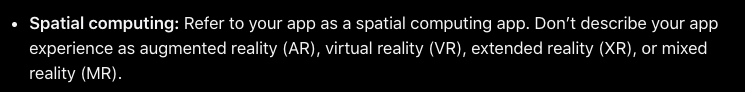

Comments
One response to “Apple Vision Pro: Writing Code”
[…] written before about trying to code on the AVP and why I’m probably going to return it and both times I wrote off MVD as being blurry and a […]
LikeLike